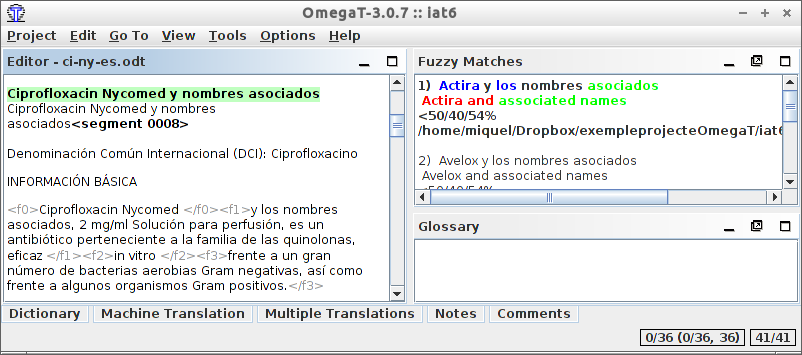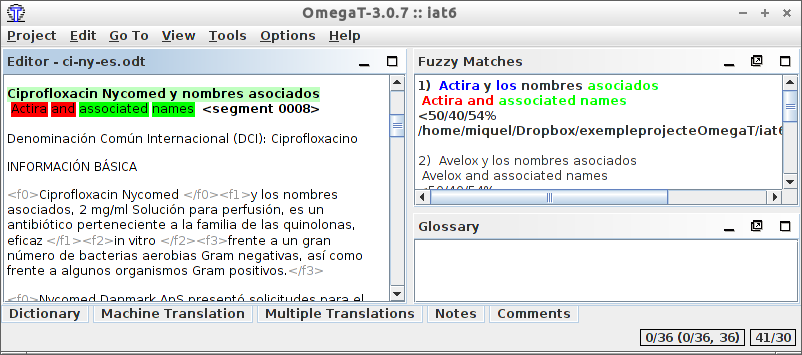Example
Example of the recommendations made by the simple edit hints extension for the Spanish sentence from the medical domain Ciprofloxacin Nycomed y nombres asociados. In the example, the translation proposal is Actira and associated names. The machine translation system used for this example was Apertium.Example of the presentation of the recommendations when the translation proposal is accepted.
About the extension
This extension has been created to help users of OmegaT by guiding them about which words to change when they are editing the translations proposed by the tool for a given segment. When OmegaT chooses a set of matching translation units from the translation memory, the extension analyses them to check which target words should be kept unedited and which should be changed. This information is presented to the user with a colour code: green for words to be kept unedited and red for words to be changed. Words for which there is not evidence enough remain uncoloured. To do so, this extension can use any source of bilingual information. For the moment, it only supports machine translation (namely, the translations provided by the machine translation systems activated by the user in the menu Options>>Edit hints>>Translation options). In the future, other sources of bilingual information will be added, such as user's glossaries. It is worth noting that machine translation is not actually used to translate any new material for the user, and that machine translated text which is not already present in the translation memory is never presented to the user.
This plugin has been designed and tested for version 3 of OmegaT and is the result of the research performed at the Universitat d'Alacant. It is worth noting that this package is independent of the OmegaT project.
How to use the plugin
To install the plugin, it has to be downloaded and uncompressed in the folder plugins of OmegaT. Once this is done, the plugin will be loaded when the tool is started.
To activate the plugin during translation, the user should just choose one or more machine translation systems available in the menu Options>>Edit Hints>>Translation options menu. Then, the Simple recommender (a trained recommender will be also available in the future) should be activated. Once this is done, the words of the translation proposals will be marked in green (keep this word) or red (remove or change this word) in the matcher text area of OmegaT, using knowledge from machine translation. The technical details of this method are described in the following technical report: Miquel Esplà-Gomis, Felipe Sánchez-Martínez, Mikel L Forcada. Target-language edit hints: a basic description of the method..
Downloads
- Compiled plugin: This the compiled package of the plugin, which can be used out-of-the-box with any version of OmegaT higher than 3.0.6.
- Source code of the plugin: This the source code of the plugin.
- Source code of the library which makes the recommendations about the words to be kept or edited: This package contains the source files of the library which computes the probabilities of a target-language word to make the recommendations about which words to keep untouched and which to edit.